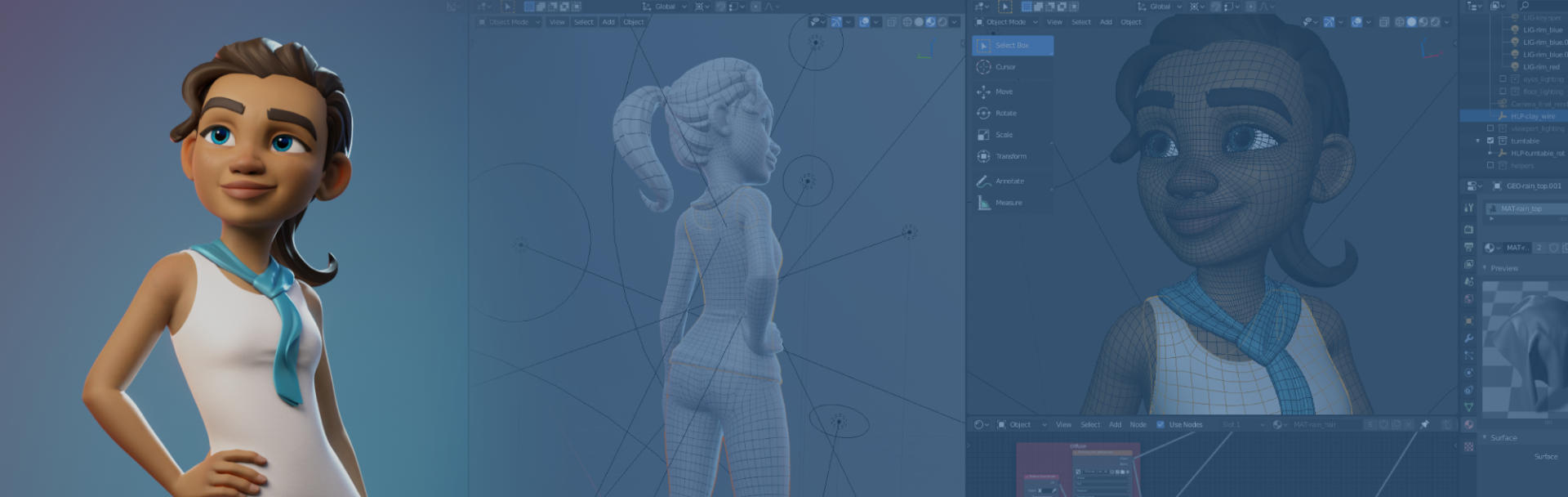Are you looking to add that final touch of realism to your Blender environments?
Whether you’re creating a lush forest floor, a weathered stone wall, or a tranquil garden scene, the Moss Generator in Blender’s Geometry Nodes can help you achieve stunning results in just a few simple steps.
With the Moss Generator, you can easily control the density, distribution, and variation of moss across your surfaces. Simply apply the Geometry Nodes modifier to your object, add the Moss Generator node, and adjust the settings to suit your scene.
Want to create a dense carpet of moss covering a rocky surface? No problem. Looking to add subtle patches of moss to a weathered wooden fence? Easy. With the Moss Generator, the possibilities are endless.
Not only does the Moss Generator add visual interest and realism to your scenes, but it also saves you time and effort. Instead of painstakingly placing individual moss particles, you can quickly generate realistic moss coverage with just a few clicks.
So whether you’re a seasoned Blender artist or just getting started, give your environments that final touch of realism with the Moss Generator in Blender’s Geometry Nodes. Watch our video tutorial to learn how to use this powerful tool and take your Blender scenes to the next level!