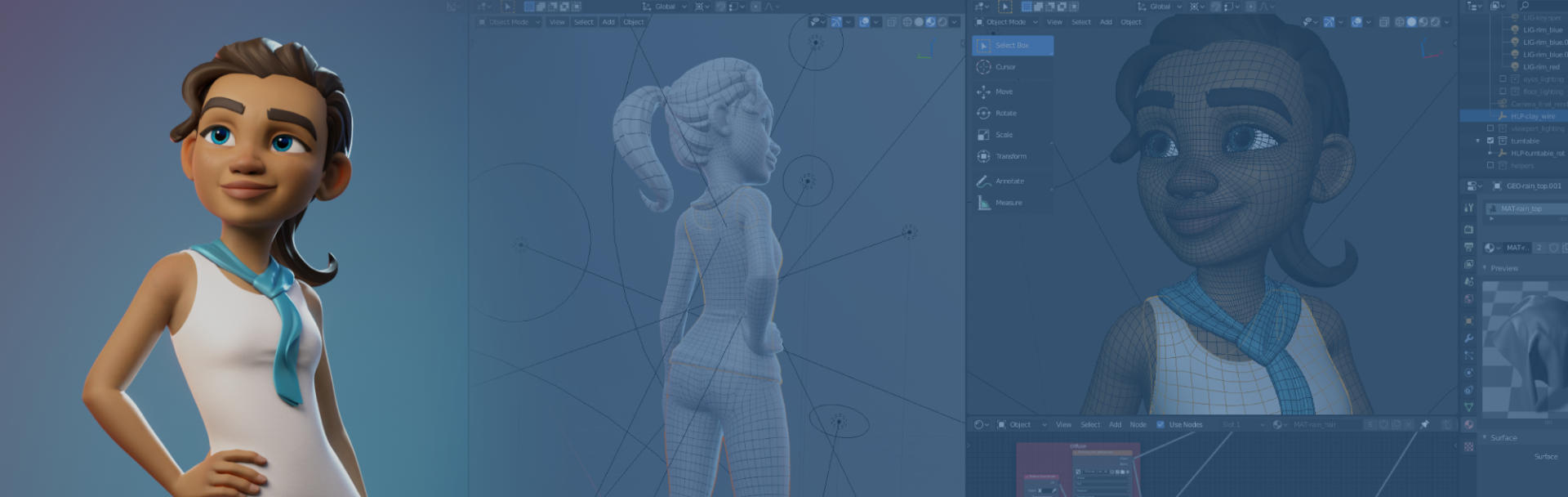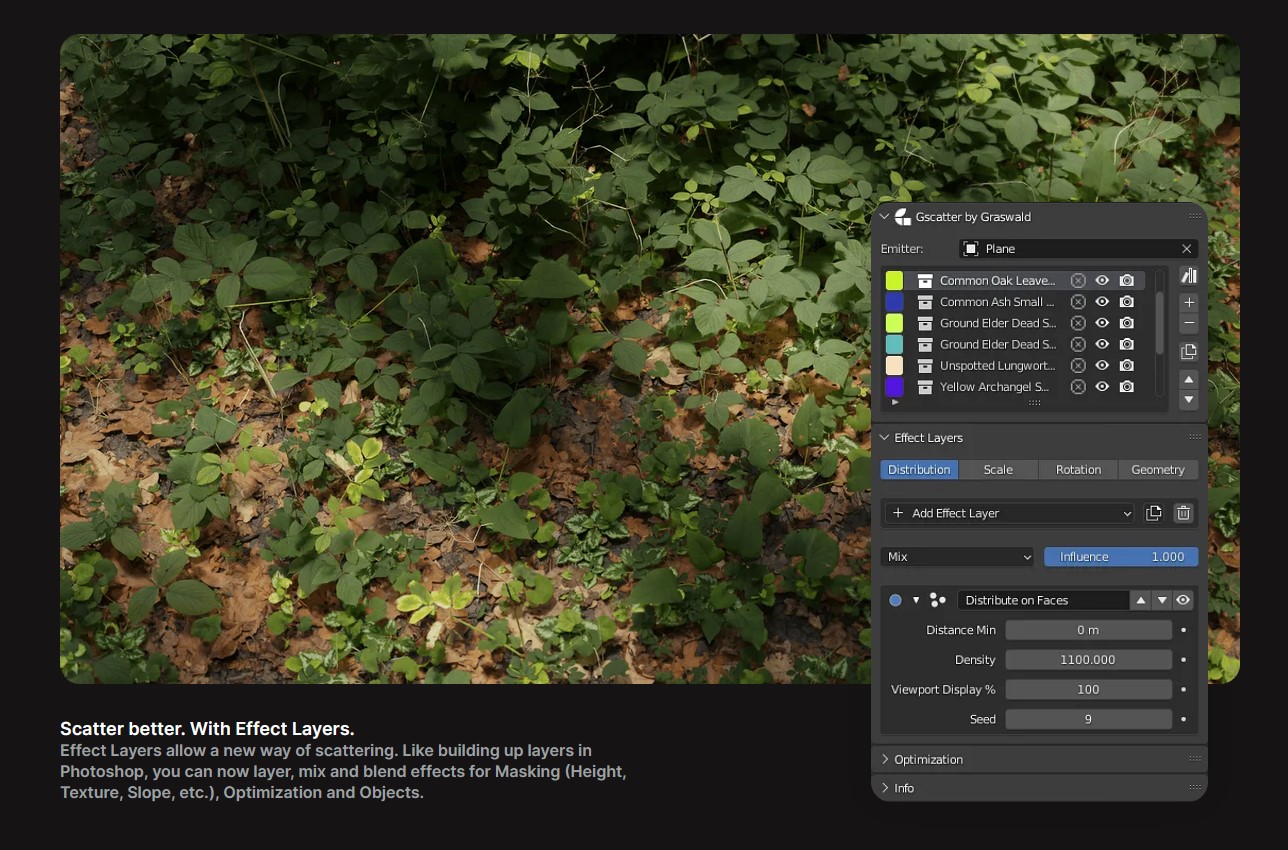The Substance 3D Addon 2.0 marks a transformative update for Blender users

Add-on 2.0.0
The Substance 3D Addon 2.0 marks a transformative update for Blender users, featuring a completely refactored plugin architecture. This redesign focuses on seamless integration, enhanced performance, and a flexible foundation for future expansions. It represents not just an upgrade, but a reimagining of how Substance materials are handled within Blender, catering to the evolving needs of 3D professionals.
Highlights of Version 2.0:
Refactored architecture – improved plugin structure for enhanced performance and integrationFuture expansion support – the update lays the groundwork for easily adding new features in the futureBroader compatibility – fully compatible with Blender versions 3.0 and above, including support for Mac usersAdded/Updated:
[SRE] Substance Engine selection support (GPU is the default)[SRE] New image formats to export the textures[SRE] Bit depth selection for each map type[BLD] Value outputs support[BLD] String input support[SRE] Added option to select the default temporary folder for the image export destinationFixed:
[SRE] Overall performance improvement[BLD] Fixed communication issues between the Integration Tools and Blender[BLD] Integration Tools fail to install/start[BLD] Integration Tools fail to end when you close Blender[BLD] Material not updating when changing the file type of a map[SRE] All maps of the materials are exported all the time[SRE] Integration Tools export normal maps with stair-stepping[SRE] Substance load never finishes[SRE] Physical Size units are not adjusted to the scene[BLD] Presets generated in Blender don't work with other integrations[BLD] Material doesn't update in Cycles[BLD] Soft and hard limits of inputs are ignored[BLD] Color intensity not updating correctly when adjusting a parameter[SRE] Integration Tools uninstall fails[SRE] We’ve fixed the issue where duplicating materials multiple times caused an error.[SRE] The color space of image nodes now correctly matches user preferences.Known issues:
When using Blender v4.0+ the sockets are not in order after enabling and disabling multiple timesCltr+Z to undo changes might cause errorsLoading an empty file or a folder instead of a .sbsar file might break the pluginSupport for Blender headless mode