Procedural animation
Angular rotation
In procedural animation, especially when creating effects like a tornado, we use angular speed to simulate the natural motion where different parts of the tornado rotate at different speeds. In a tornado, the narrower, lower part spins faster than the wider, upper part due to the conservation of angular momentum. This variation in spin speed creates a realistic swirling effect.
Here’s a small example of how to create such an animation using VEX in Houdini. This method can be used for standalone procedural animations or as a foundation for more complex simulations.
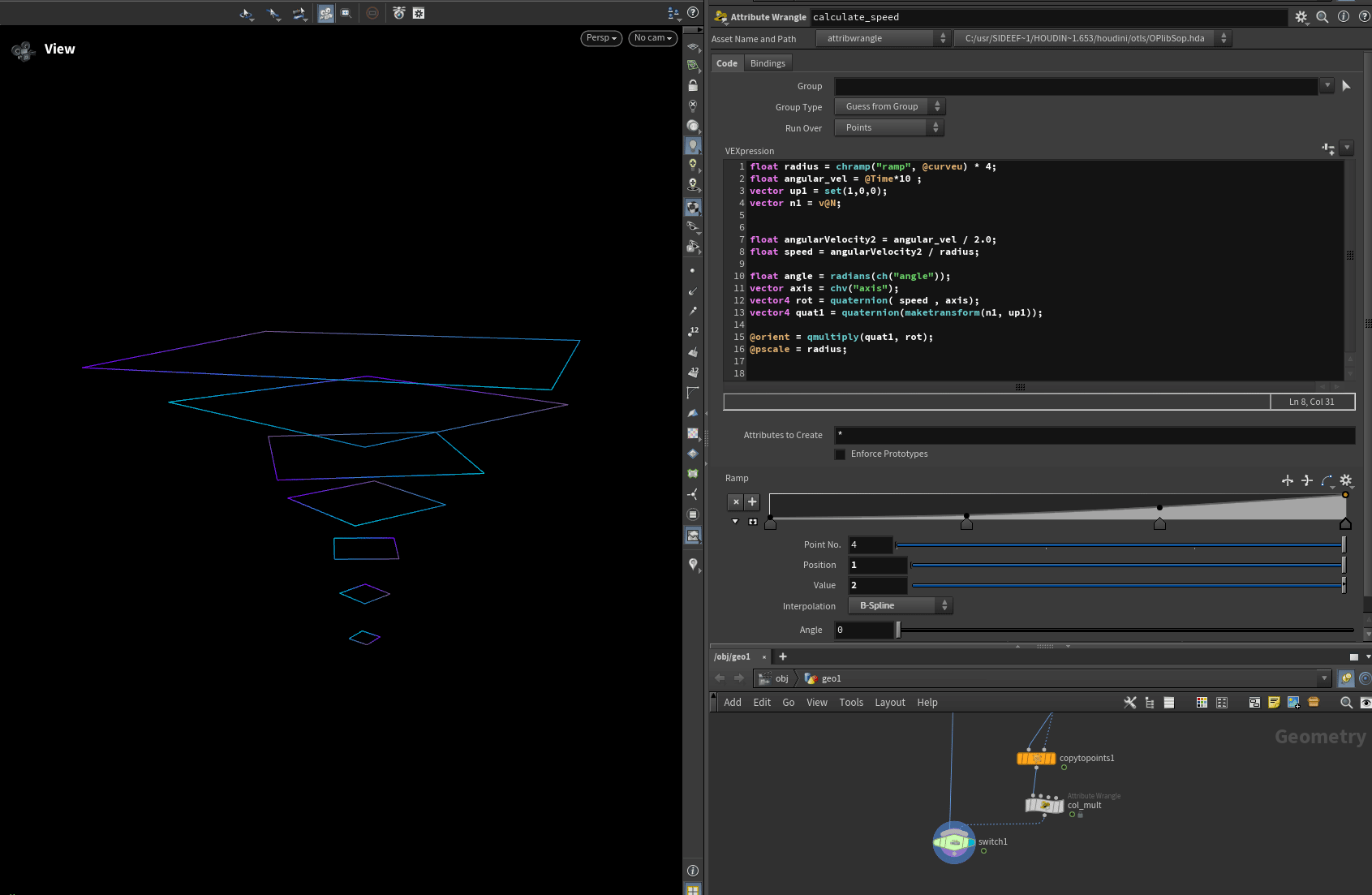
VEX example
float radius = chramp("ramp", @curveu) * 4;float angular_vel = @Time*10 ;vector up1 = set(1,0,0);vector n1 = v@N;
float angularVelocity2 = angular_vel / 2.0;float speed = angularVelocity2 / radius;
float angle = radians(ch("angle"));vector axis = chv("axis");vector4 rot = quaternion( speed , axis);vector4 quat1 = quaternion(maketransform(n1, up1));
@orient = qmultiply(quat1, rot);@pscale = radius;In this example:
- radius - is determined by a ramp parameter, controlling the scaling based on the position along the tornado.
- angular_vel - defines the base angular velocity, increasing over time.
- speed - is calculated by dividing the angular velocity by the radius, making the
speedhigher at the bottom where theradiusis smaller. - rot and quat1 are quaternions used to handle rotation, ensuring smooth and continuous angular motion.